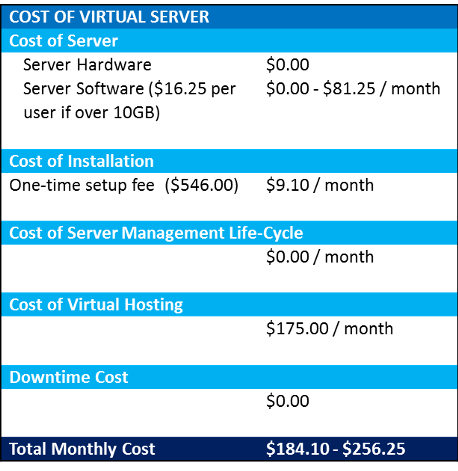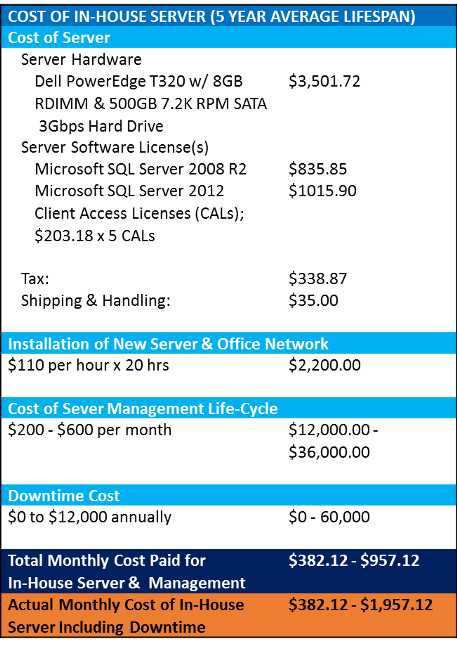More
Web-Based versus In-House?
*Download: Cost Analysis of In-House versus Web-Based
Everyone wants and needs to extract every last dollar of capital investment. But, when is it the right time to replace or upgrade your office server? Many will respond with "When it stops running."
What we do not realize is there is a cost to waiting for your server to stop working.
A server is a powerful computer with a shelf life. At some point it will fail. And if you do not replace your server while it is still running, you will have to do so after it has failed. As your server gets older, closer to its end-of-life, the day it will let you down gets closer.
A server's life expectancy is typically 5 years.
However, many IT Consulting Services companies say it is closer to 4 years if there is no redundancy and maintenance of hard disks.
So, what happens when your server does fail?
Every situation is unique, but there are typical activities that occur:
- An IT Systems Administrator or Server Technicaian do their best to get a hold of replacement hardware.
- They go through a reloading / reinstallation of your operating system and business applications software.
- Licenses of software may need to be purchased (Windows Server OS, MS SQL Server, etc.)
- Software vendors may need to be involved.
- A third party may be involved to restore backup data (that is, unless you have nightly backup services running). If you do not have nightly backups, you may lose valuable data.
Cost of downtime can run anywhere from 3 days to weeks. This can be a dramatic effect your office's bottom line and patient treatment.
To avoid downtime, this means your office needs a server life-cycle management plan. Best practices say that you should make decisions about how long computer hardware will last at the time of purchase / capital investment. By specifying this from the beginning, these practices are able to:
- Budget for acquiring new systems at that time
- Plan to evaluate the systems prior to that time
- Analyze what condition they are in
- If necessary, for financial reasons, take steps to extend their useful life by replacing or upgrading hardware components
What if you do not have a server life-cycle management plan?
It is recommended by many IT Consulting Services companies that 4 years is a reasonable life expectancy for your server. To run it past 4 years without replace, at least, the hard disks, your office runs and ever increasing risk of inevitable server failure.
With Web-Based ChiroScribe, we eliminate the headache, confusion, and potential downtime costs of managing an in-house server. With web-based you benefit from the following:
- Reduced Technology Management – Apsis Systems eliminates server hardware maintenance, upgrades, and IT server administration related costs
- No Capital Investment with Added Scalability for Business Growth
- Simple and Fast Set-up without On-site Infrastructure Expense and Costly IT Support Services
- Centralized Management and Control – Apsis Systems fully manages the EMR database, including backup services, server-based updates, and ChiroScribe updates
- Increased Data Security
- Disaster Recovery and Business Continuity
- Cloud Mobility with Access from Any Device
- Consistent User Experience
Let's Look at the Numbers